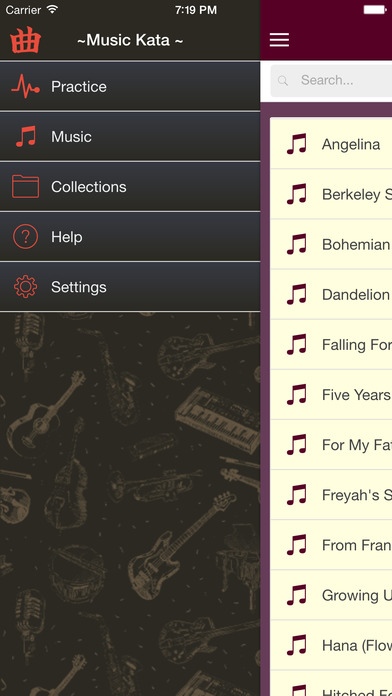MusicKata 1.0.1
Continue to app
Paid Version
Publisher Description
Do you need razor focus and better discipline when practicing music on your favourite instrument? MusicKata can help, whether you are a beginner or seasoned pro, and no matter what instrument you play. We have all heard about the "10,000 hour rule", but just how much time ARE you spending learning your instrument? MusicKata aims to answer that question, by letting you time your practice sessions for later review. You can set up a collection of songs you want to learn, then let the app time how long you spend on perfecting it. You can even use the inbuilt metronome to help you improve your timing and feel. There is also a facility to record snippets of your performance and review them later to see where you need to improve, or reflect on how far you have come since the early days. Attractive, minimalist graphs show you just how much time you have spent on each piece in the past, and shows you any trends, as well as informing you of when you last practiced the piece. The app can also remind you on a daily, weekly, monthly or yearly basis to revisit certain pieces to keep them fresh in your memory. Designed with a modern, slick, look and feel, and with the capability to store thousands of songs, MusicKata is the newest, most modern music practice journal available today.
Requires iOS 6.0 or later. Compatible with iPhone, iPad, and iPod touch.
About MusicKata
MusicKata is a paid app for iOS published in the Audio File Players list of apps, part of Audio & Multimedia.
The company that develops MusicKata is Blaze Business Software Pty Ltd. The latest version released by its developer is 1.0.1.
To install MusicKata on your iOS device, just click the green Continue To App button above to start the installation process. The app is listed on our website since 2015-01-14 and was downloaded 9 times. We have already checked if the download link is safe, however for your own protection we recommend that you scan the downloaded app with your antivirus. Your antivirus may detect the MusicKata as malware if the download link is broken.
How to install MusicKata on your iOS device:
- Click on the Continue To App button on our website. This will redirect you to the App Store.
- Once the MusicKata is shown in the iTunes listing of your iOS device, you can start its download and installation. Tap on the GET button to the right of the app to start downloading it.
- If you are not logged-in the iOS appstore app, you'll be prompted for your your Apple ID and/or password.
- After MusicKata is downloaded, you'll see an INSTALL button to the right. Tap on it to start the actual installation of the iOS app.
- Once installation is finished you can tap on the OPEN button to start it. Its icon will also be added to your device home screen.